
How to Embed Google Map to your Website
Embed Google Maps to your website is a simple way to help visitors where you are based at. With Google Maps you can embed a specific view image, or a street view image.
Google maps has a “Shared or embed map” button feature that provides users with HTML Code to copy to their website.
Let’s see how to do Embed Google Maps to your website:
- Go to google.com/maps in your web browser.
- Go to the Map view of your wish to embed.
- Search the place you want to embed in your website.

- Click on the share icon from the Menu.
- Now click on ‘Embed a map’

- Select the size & Click the ‘Copy HTML’ button, you will have a the required HTML code for the map, copied to your clipboard.
Alternative Way (Quick Way)
- Visit https://google-map-generator.com/
- Search the place you want to embed
- Toggle the necessary options you need for your website to display.

- Click the ‘Get HTML Code’ button & you will get the Code copied to your clipboard.
Benefits of adding Google maps to your website
- Helps people find your business
- It allows people to quickly contact your business
- You can show image of the location in the search
- Website links can also be added


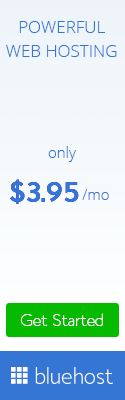

0 Response to "How to Embed Google Map to your Website"
Post a Comment