
6 Ways to Increase Your Website Performance
The website can be overwhelmed with a lot of issues like poor loading time, not being mobile-friendly, Not optimizing images, etc. can lead to a lot of lost traffic to your website. Here are 6 ways to Increase Website Performance.
1. Reduce HTTP Requests
Bigger files will take significantly longer time to load.
- By consolidating your files,
- Deleting unnecessary images,
- Creating a CSS sprite,
- OR Converting images to base64,
You can reduce the HTTP requests
of the page.
More numbers of HTTP requests, More time it will take to load the page.
2. Image Optimization
Reducing the size of an image can improve the website speed by up to
50%. Use only the necessary images. It can result in good UX too.
There are various tools online for Image optimization which you can make a good use of.
The image optimization sites are:
- https://tinypng.com/
- https://tinyjpg.com/
- https://compressjpeg.com/
- https://www.iloveimg.com/compress-image
3. Use CDN
The main use of CDN is to enhance the performance of your website. It
also help to prevent site crashes in the event of traffic surges. CDN
helps to distribute bandwidth across different servers.
4. Merge Files
Merge CSS & JS Files, one HTTP connection downloading a file is usually faster than many http connection downloading.
5. Enable Application Caching
Caching is the process of storing copies of files in a cache, or temporary storage location,
so that they can be accessed more quickly. After activating caching,
users can navigate a site even when they are offline. Cached resources
are local, so they load faster.
6. Code Mobile First
The strategy should be to code for mobile users first and then
progressively enhance the experience for tablets and desktops. Doing so
will help reduce the number of unnecessary dependencies.
Websites tools to test your website for performance
- PageSpeed Insights
- GTMetrix
- Pingdom Speed Test
- Web Dev Measure
- Website Audit
- Google Chrome Lighthouse
By using these ways you can increase website performance of your website.



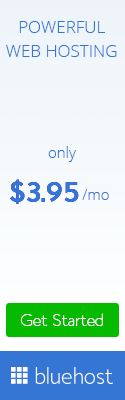

0 Response to "6 Ways to Increase Your Website Performance"
Post a Comment