
Visual Studio (VS) Code shortcuts
You may know a few shortcut keys but there are some hidden keys you need to try. Only focusing on those you need to use more frequently can noticeably make things easier and help you to work more efficiently. With shortcuts, the efficiency & speed of coding can be increased. We’ll show you all the most useful keyboard shortcuts to navigate and operate the Visual Studio Code. Here are some VS Code shortcuts
VS Code Shortcuts
| SHORTCUTS | DESCRIPTION |
| CTRL+ P | Go to File |
| CTRL + SHIFT + Tab | Navigate editor group history |
| CTRL + SHIFT + I | Format document |
| CTRL + / | Toggle block comment |
| CTRL + L | Select current line |
| CTRL + SHIFT + K | Delete line |
| CTRL + Spacebar | Trigger suggestion box |
| F12 | Go to Definition |
| ALT + Up arrow | Move line up |
| ALT + Down arrow | Move line down |
| CTRL + . | Quick fix |
| CTRL + G | Go to line |
| CTRL + F | Find |
| F3 | Find Next |
| SHIFT + F3 | Fine previous |
| CTRL + SHIFT + F | Show Search |
| CTRL + ` | Toggle Integrated Terminal |
| CTRL + SHIFT + M | Toggle the Problems panel |
| CTRL + B | Toggle Sidebar visibility |
| CTRL + K + S | Save All |
| CTRL + W | Close Current File editor |
| CTRL + SHIFT + T | Reopen closed editor |
Thanks for scrolling & Share this blog, if you have liked it.


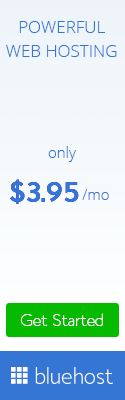

0 Response to "Visual Studio (VS) Code shortcuts"
Post a Comment