
Tableau Reporting Tool Tutorial
Tableau Tutorial
Tableau is the leading reporting tool available in the current market. This Tableau Tutorial will show you the step-by-step process to connect with different kinds of data sources. The next section of this Tableau tutorial covers creating tableau reports like tables, charts, maps, dashboards, and stories with screenshots.
Tableau is the most intelligent data visualization tool available in the market. Tableau allows the users to design Charts, Maps, Tabular and Matrix reports, Stories, and Dashboards without any technical knowledge with a simple drag and drop functionality.
Tableau Tutorial for beginners and Advanced
To use Tableau, you don’t need any programming knowledge or coding skills. Perhaps, all you need is data to analyze your business and Tableau Desktop to create reports. Using Tableau Desktop, you can create visually rich and meaningful reports. These Tableau reports tell you the story about your organization or business, perhaps the data you provide to it. Tableau has a simple drag and drops features to design reports.
Although Tableau is the most powerful reporting tool, you can easily learn Tableau tutorial in 28 days (Maximum). In this tableau tutorial, we are providing links to each topic present in Tableau Desktop.
Prerequisite: The best way to learn tableau tutorials online is to practice every chart or report by yourself. If you practice multiple times, you can master this Tableau reporting tool.
Tableau Introduction and Data Sources
Tableau Desktop connects to various Data sources such as Text Files, CSV, Excel, Databases, Data warehouse, Big Data, Cloud data, Cloud application, so on and so forth. This Tableau tutorial section explains you to Install Tableau and Connect a different set of data sources to the Desktop.
- Download and Install Tableau
- Tableau Start Page
- Tableau Show Me
- Connect Tableau to Excel Files
- Connect Tableau to Text Files
- Connect Tableau to Microsoft SQL Server
- Tableau Connecting to Microsoft Analysis Services
Tableau Reporting Tutorial
Tutorial on creating Basic Tableau Reports, and the Tableau reporting options.
- Creating a first Tableau Report
- Tableau Data Labels
- Format Tableau Report Title
- Create Folders
- Sorting Data
- Add Totals, Sub Totals, and Grand Totals to Report
- Joining Tables
- Tableau Data Blending
- Table Report
- Crosstab Report
- Annotations
Tableau Tutorial on working with Data
This Tableau tutorial helps you to prepare data
- Creating and Removing Hierarchies
- Tableau Bins
- Tableau Parameters
- Tableau Sets
- Tableau Combined Sets
- Grouping Example 1
- Grouping Example 2
- Edit Groups
Tableau Tutorial on Charts
This tableau tutorial section shows the list of Tableau charts that are available on the Desktop.
- List of Tableau Charts
- Tableau Area Chart
- Tableau Bar Chart
- Tableau Box Plot
- Tableau Bubble Chart
- Tableau Bump Chart
- Tableau Bullet Graph
- Tableau Butterfly Chart
- Tableau Box and Whisker plot
- Tableau Circle Views
- Tableau Donut Chart
- Tableau Dual Combination Chart
- Tableau Dual Lines Chart
- Tableau Funnel Chart
- Tableau Traditional Funnel Charts
- Tableau Gantt Chart
- Tableau Grouped Bar Chart
- Tableau Heat map
- Tableau Highlight Table
- Tableau Histogram
- Tableau Cumulative Histogram
- Tableau Line Chart
- Tableau Lollipop Chart
- Tableau Pareto Chart
- Tableau Pie Chart
- Tableau Scatter Plot
- Tableau Stacked Bar Chart
- Tableau Text Label
- Tableau Tree Map
- Tableau Word Cloud
- Tableau Waterfall Chart
Tableau Tutorial on Dual Axis Reports
The following Tableau tutorial section helps learning Tableau advanced reports.
Tableau Reference Lines Tutorial
Tableau Maps Tutorial
- Tableau Basic Maps
- Symbol Map
- How to use Google Maps
- Mapbox Maps as a Background Map
- WMS Server Map as a Background Map
Tableau Dashboard Tutorial
Learn tableau stories and Dashboards.
- Create a Tableau Dashboard
- Format Dashboard Layout
- Create a Device Preview of a Dashboard
- Create Filters on Dashboard
- Dashboard Objects
- Create a Story
Tableau Tutorial on Filters
This section of the Tableau tutorial covers the list of supporting filters with an example of each filter. Learn about these Tableau Filters and calculations.
- Tableau Filters Introduction
- Quick Filters
- Filters on Dimensions
- Conditional Filters
- Top and Bottom Filters
- Filters on Measures
- Context Filters
- Slicing Filters
- Data Source Filters
- Extract Filters
Tableau Table Calculations Tutorial
- Tableau Calculated Fields
- Create Table Calculations
- Basic Approach to Calculate Rank
- Advanced Approach to Calculate Rank
- Calculating Running Total
Tableau Functions Tutorial
This section of Tableau tutorial explains about the list of available built-in standard functions.
- Tableau Aggregate Functions
- Tableau Case Function
- Tableau Date Functions
- Tableau If, If Else, and Else If
- Tableau Logical Functions
- Tableau Math Functions
- Tableau String Functions
- Tableau Table Functions
- Type Conversion Functions


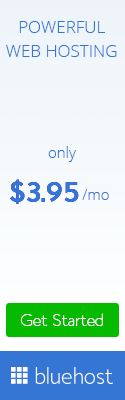

0 Response to "Tableau Reporting Tool Tutorial"
Post a Comment